At the login screen we have to assign that function to the ease of access button when you press this Bank your ease of access application which is utilman.exe while command prompt is cmd.exe so the main idea is simply to name CMD to utilman.exe and so let's do it.
- To run the command prompt Location: C:\Windows\System32
- We have to perform two unexpected system shutdowns press the power button to turn on your PC and when you see the windows logo hold the power button down until PC shuts down turn your computer back on and repeat the process.
- Now let it boot to the automatic.
- Repair screen click Advanced Options.
- Troubleshoot Advanced Options and select system image recovery click.
- Cancel next advanced click install driver.
- Finally click OK
Advanced Options> Troubleshoot> Advanced Options> system image recovery Cancel> next >advanced> install driver> OK
In this Explorer window you can get access to all files easily copy, move or rename files you can also transfer your data from PC to USB flash drive insert a flash drive then right click inside the Explorer window and now click refresh your drive letters will be different here. For example my system C Drive is E anyway the drive letter doesn't matter just find the proper windows folder there two of them and on the one has utilman and file now if you can't find utilman in system32 folder then you're wrong Drive.
Windows 10 Crack Password
- So go to C: WindowsSystem32
- We must rename utilman just add one symbol for example rename utilman to use utilman] name in this mode you need to refresh the window to see the renamed files.
- Next we will call cmd to utilman ok now close these windows then click and keep clicking the magic button and here is the omnipotent command when i type who i am ordering as you can see we are under the program account it is a very powerful account with windows OK.
- First I have to list all existing users.Type the username and press enter.enter username for example your pc name that name in the asterisk space quotes quotes and press Enter.
- If you just want to reset your password just press Enter key twice or type your password and re-type to confirm that we can close the command prompt window.
- Also try signing in as you see it working that I recommend renaming CMD and then using the files back to its default names and you already know how to do it.

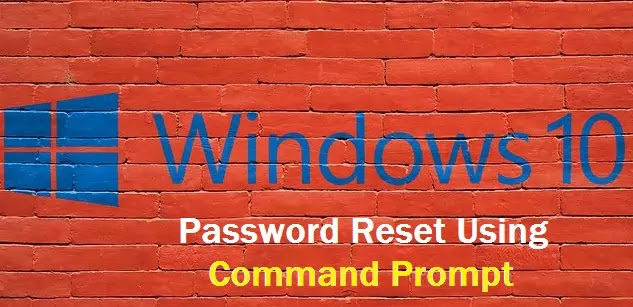
Post a Comment